
Rubido (Playdate + Windows + Mac)
You can use 'x' for A button and 'c' for B button normally pressing 'f' should put the game in full screen but it might not work in all browsers. Pressing 'f3' with the game activated will switch between playdate and colored graphics. Progress is saved locally in an "indexed db" database from your browser. You can also use an xbox controller to control the games if your browser (like chrome) supports this
Rubido is a little chinese checkers or solitaire game with four difficulties.
- Four difficulties
- Saves best results
The aim of the game in chinese checkers is to select a (white) peg on the board and jump over another (white) peg to land on an empty (black) spot. When doing this the peg you jumped over will be removed from the board. You need to play the game in such a way that only one peg remains on the board at the end. Depending on the difficulty you had chosen this can be either (only) in the middle of the board or anywhere on the board. Also depending on the difficulty you had chosen you can either jump horizontally and veritically over pegs or diagonally as well.
- Jump over Pegs vertically, horizontally and diagonally
- Last Peg can be anywhere on the board
- Jump over Pegs vertically, horizontally and diagonally
- Last Peg must end on the middle board
- Jump over Pegs vertically and horizontally only
- Last Peg can be anywhere on the board
- Jump over Pegs vertically and horizontally only
- Last Peg must end on the middle board
Play version with colored graphics
The windows, mac, (self build) linux and html (web assembly) versions can switch out the default playdate graphics with colored graphics if you press the F3 button on the keyboard or the X Button on your (xbox) gamepad. The game will restart with the next source folder and remember which source folder you are using the next time you start the game.
| Button | Action |
|---|---|
| Dpad | Select menu's or difficulties. During gameplay move the peg selector around. |
| A | Confirm in menu and difficulty selector. During gameplay activate the peg where the peg selector is. If there was a peg already selected it will deselect it |
| B | During gameplay deselect the currently selected peg |
| Menu button | Enable / Disable music and sound, return to titlescreen |
Controls Windows / Mac / Web (keyboard)
| Key | Action |
|---|---|
| Arrow keys | Select menu's or difficulties. During gameplay move the peg selector around. |
| X | Confirm in menu and difficulty selector. During gameplay activate the peg where the peg selector is. If there was a peg already selected it will deselect it |
| C | During gameplay deselect the currently selected peg |
| F | Switch between fullscreen & windowed mode |
| F3 | Switch Source Folders (switch between playdate and colored graphics) |
| F4 | Quit game |
Controls Windows / Mac / Web (Gamepad)
| Button | Action |
|---|---|
| dpad & joystick | Select menu's or difficulties. During gameplay move the peg selector around. |
| A Button | Confirm in menu and difficulty selector. During gameplay activate the peg where the peg selector is. If there was a peg already selected it will deselect it |
| B Button | During gameplay deselect the currently selected peg |
| X Button | Switch Source Folders (switch between playdate and colored graphics) |
Graphcis are made by me willems davy aka joyrider3774 using gimp, based on the colored graphics i had created for the gp2x version, more than a decade ago.
The game uses some assets from assets packs i had bought, which you can not reuse without acquiring a valid license for them:
- winner.wav - Game Music Stingers and UI SFX Pack 2 - WOW Sound - https://www.gamedevmarket.net/asset/game-music-stingers-and-ui-sfx-pack-2/
- loser.wav - Bad 05 - Retro Fantasy Music Pack - Joel Steudler - https://joelsteudler.itch.io/retro-fantasy-music-pack-vol-1
- start.wav - bell_large_ringing_01 Pro Sound Collection v1.3 16bit - Gamemaster Audio - https://www.gamedevmarket.net/asset/pro-sound-collection/
It is unknown who created the music and the other sound effects. The game is a port from the gp2x game i made more than a decade ago and i did not keep track of who created these other assets at the time. If you happen to recognize any please let me know!
| Status | Released |
| Platforms | HTML5, Windows, macOS |
| Author | joyrider3774 |
| Genre | Puzzle |
| Made with | GIMP, SDL, Playdate |
| Tags | 1-bit, Board Game, Open Source, Playdate, Singleplayer, sourcecode |
| Code license | MIT License |
| Average session | A few minutes |
| Languages | English |
| Inputs | Keyboard, Xbox controller, Gamepad (any) |
| Links | Source code, YouTube, Twitter/X |
Download
Click download now to get access to the following files:
Development log
- Rubido Windows, Mac and Web versions got updatedJan 07, 2024
- Mac Os Native Version AvailableDec 14, 2023
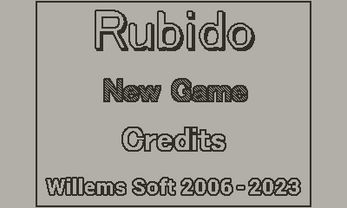
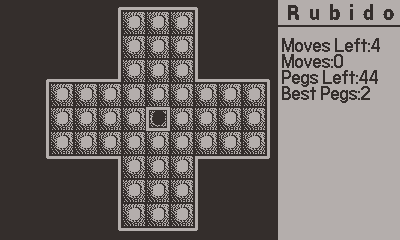
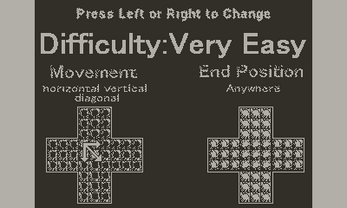

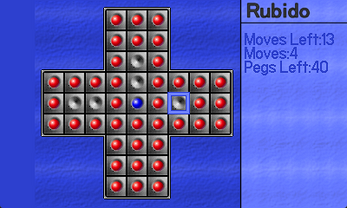
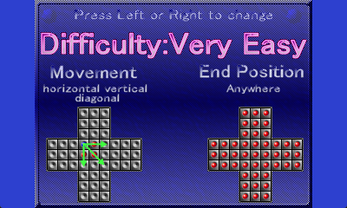
Comments
Log in with itch.io to leave a comment.
so but it's that game from cracker barrel am I wrong
I looked up cracker barrel and yes it seemed they had solitaire games / versions people could play. On Wikipedia article about cracker barrel there even is a picture of a person playing a solitaire version. So yes i would say they are the same, but the (board) game is usually known as solitaire / chinese checkers
This was partially a meme comment but I thank u for ur serious reply. I actually love this, I played it this morning, it is a great fun little solitare game. I think it's funny you made this not knowing they have these at every table at cracker barrel lol. Get urself some biscuts and nostalgic candy my friend.